Westlaw Tip: How to Copy and Paste with a Citation
Blog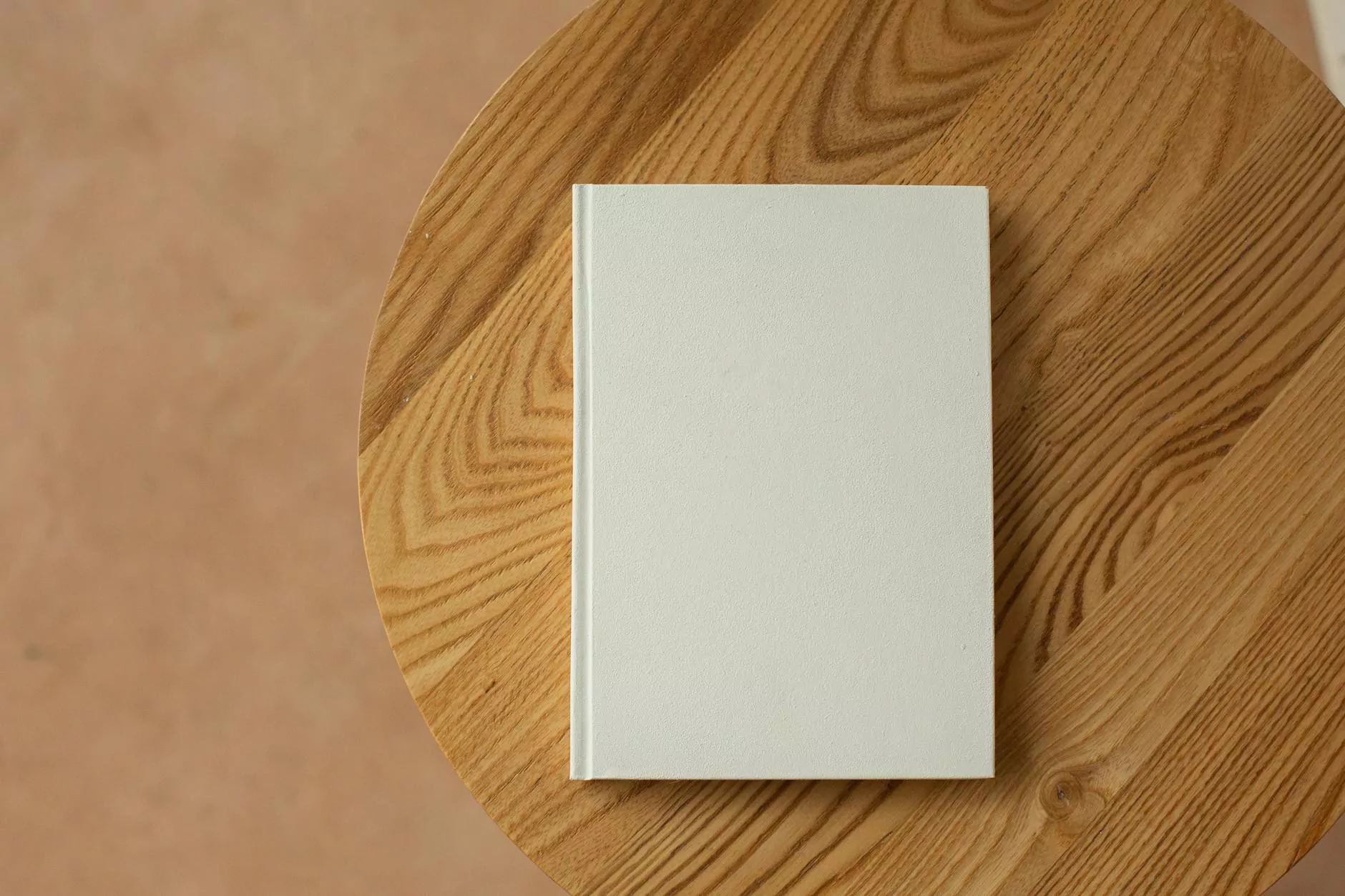
Welcome to Denaro Anthony D Atty's Legal Blog, where we provide valuable insights and tips on various aspects of Law and Government - Legal matters. In this article, we will guide you through the process of copying and pasting text from a document that includes a citation using the Westlaw platform.
What is Westlaw?
Westlaw is a widely recognized and extensively used online legal research service. It offers a vast collection of legal resources, including case law, statutes, regulatory materials, legal encyclopedias, and much more. Westlaw provides valuable assistance to legal professionals and researchers in conducting legal research efficiently and effectively.
Copying Text from a Document with a Citation
When working on legal research projects or drafting legal documents, it is common to come across a situation where you need to copy a specific passage from a document that contains a citation. Here's a step-by-step guide on how to accomplish this task seamlessly using Westlaw:
- Open the document that contains the text and citation you want to copy.
- Use your cursor to highlight the desired text along with the citation.
- Right-click on the highlighted text to open the context menu.
- From the context menu, select the "Copy with Reference" option.
- The copied text, along with the citation, will be stored in your clipboard.
By selecting the "Copy with Reference" option, Westlaw ensures that the citation information, including the source and pinpoint citation, is preserved along with the copied text. This feature saves valuable time and effort that would otherwise be spent manually reformatting the citation information later.
Benefits of the "Copy with Reference" Feature
The "Copy with Reference" feature provided by Westlaw offers several advantages to legal professionals and researchers:
- Efficiency: This feature streamlines the process of copying text with citations, eliminating the need for manual citation formatting and saving valuable time.
- Accuracy: By copying the text along with the citation, you ensure that the proper attribution is maintained, enhancing the accuracy and credibility of your work.
- Consistency: The "Copy with Reference" feature ensures consistent citation formatting throughout your research and documents, minimizing the risk of citation errors.
- Seamless Integration: The copied text and citation can be easily pasted into other documents or research platforms, allowing for a seamless integration of sources.
Conclusion
In conclusion, the "Copy with Reference" feature offered by Westlaw is a valuable tool that simplifies the process of copying text from a document with a citation. By following the steps outlined in this article, legal professionals and researchers can efficiently copy and paste relevant information while maintaining accurate and consistent citation formatting.
At Denaro Anthony D Atty, we understand the importance of utilizing technology to enhance legal research processes. Stay tuned to our Legal Blog for more informative articles and tips on how to optimize your legal practice. For any legal assistance or inquiries, contact our team of experienced attorneys who specialize in Law and Government - Legal matters.




